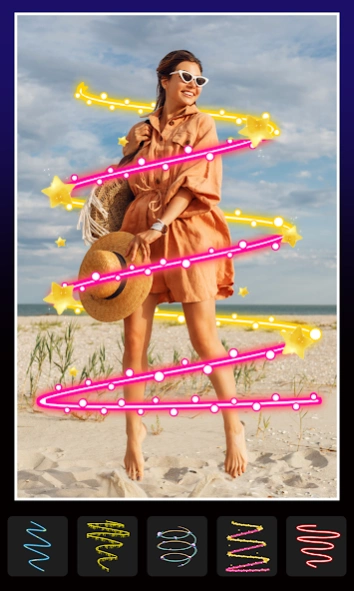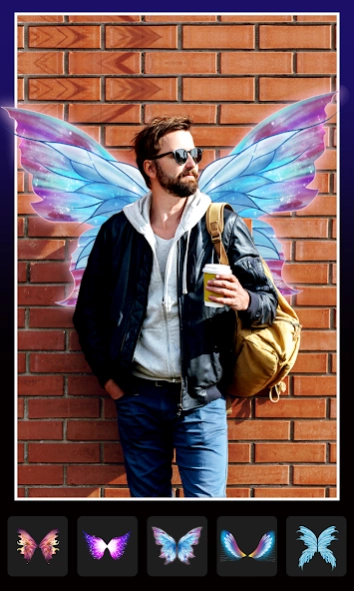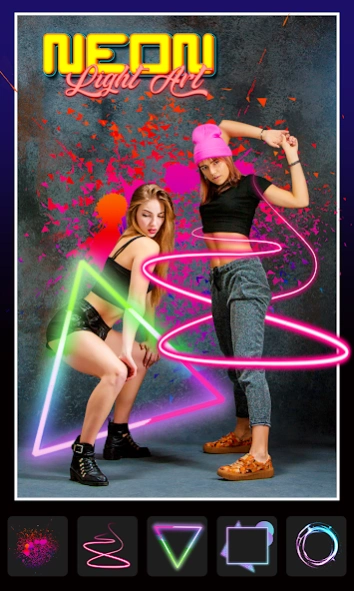Neon Spiral Line Photo Editor 1.21
Free Version
Publisher Description
Neon Spiral Line Photo Editor - Free picture editor & Neon line art,neon effects with fun stickers/filters/text.
GlowPic is the short name of Neon Line Photo Editor.
GlowPic Photo Editor is a wonderful editor that lets you edit your picture in an aesthetic and easy way! With GlowPic Photo Editor, you can create an amazing Spiral Effects, Neon Line Art, Background, Frames, Text and Fun Stickers.
Neon Spirals are waiting for you to create marvellous artworks. Chose the spiral as you wish and adjust the color and size. Spiral effect is so much fun and easy to use. Spiral Photo and Neon Line Art with Nocrop will make your pictures even more artistic. You can add any of spiral effect to your pic to create a masterpiece. There are even angel wings spirals for GlowPics.
In addition to classic spirals, angel wings, butterfly wings and geometric shaped spirals are waiting for you to explore. There are plethora of festive neon spirals and emoji backgrounds available to make your Pics art experience fabulous.
GlowPic Photo Editor comes up with a comprehensive sticker library including funny neon stickers. You can find cute stickers and emojis for special days like Birthdays, Happy New Year, Christmas, Halloween and Valentine’s day.
•••••••• Features ••••••••
• Neon Line Art & Spiral Effect.
• Advanced AI analysers your photo and draws a white outline.
• Adjust the outline vertically/horizontally, play with thickness and change the color and size of the Neon Line..
• You can keep the original image behind or utilize a different background.
• Employ an stunning outline Neon Line & Spiral Effect.
• Have fun with Neon Line Art & Spiral Effect, adorn your photos and pictures with this %100 FREE splendid neon sketch.
• Finally save and share your creative photos with friends and family
Rate us and give your valuable comment for this awesome Neon Spiral Line Photo Editor to create more cool application like this.
If you find anything wrong or any copyright things then mail us. We would love to hear everyone.
If you like this Neon Spiral Line Photo Editor then share with your friends and family member.
Enjoy.
happy to help you.
About Neon Spiral Line Photo Editor
Neon Spiral Line Photo Editor is a free app for Android published in the Screen Capture list of apps, part of Graphic Apps.
The company that develops Neon Spiral Line Photo Editor is Photo Collage Photo Editor. The latest version released by its developer is 1.21.
To install Neon Spiral Line Photo Editor on your Android device, just click the green Continue To App button above to start the installation process. The app is listed on our website since 2024-04-05 and was downloaded 0 times. We have already checked if the download link is safe, however for your own protection we recommend that you scan the downloaded app with your antivirus. Your antivirus may detect the Neon Spiral Line Photo Editor as malware as malware if the download link to com.pcpe.glow.pic.photo.editor is broken.
How to install Neon Spiral Line Photo Editor on your Android device:
- Click on the Continue To App button on our website. This will redirect you to Google Play.
- Once the Neon Spiral Line Photo Editor is shown in the Google Play listing of your Android device, you can start its download and installation. Tap on the Install button located below the search bar and to the right of the app icon.
- A pop-up window with the permissions required by Neon Spiral Line Photo Editor will be shown. Click on Accept to continue the process.
- Neon Spiral Line Photo Editor will be downloaded onto your device, displaying a progress. Once the download completes, the installation will start and you'll get a notification after the installation is finished.